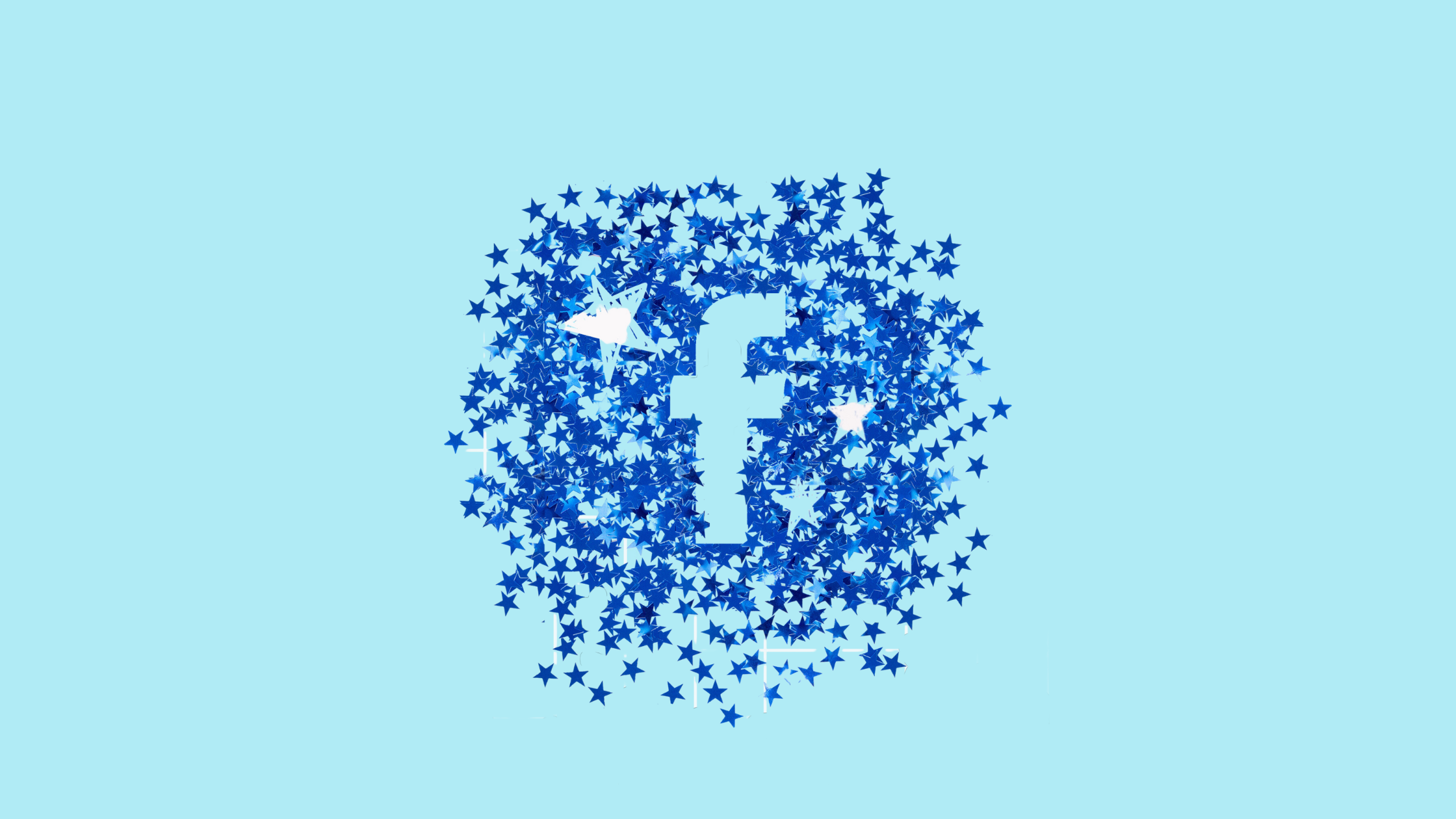Facebook page comments are now liable for defamation!
Australia’s High Court has ruled that media companies can now be held responsible for defamatory comments left in response to social media posts. This now makes it more important than ever for you to monitor your comments. We know what you’re thinking: whatt!? I don’t have time for that! But don’t panic yet, there are a couple of things you can do to protect yourself and your precious biz without dedicating too much of your time.
But first, a little more about the ruling:
“The decision…is significant for anyone who maintains a public social media page by finding they can be liable for comments posted by others on that page even when they are unaware of those comments.”
Michael Miller, Executive Chairman of News Corp Australia (2021).
I’m a biz owner, what does this mean for me?
This essentially means that, if you own a business on social media, you now have to be SUPER careful to monitor the comments on your posts. This won’t be too much of an issue for smaller brands, but if you have hundreds of comments a day it would be exhausting to keep up!
Marketers and Admins will now have to choose to either:
a) Devote more time and more resources to ensuring coments are free from defamatory material, OR
b) Turn off the ability for people to comment on posts, restricting social media growth and engagement.
What if I don’t have time to monitor my comments?
To defend yourself and avoid forking out massive sums to moderate comments, biz owners can block offensive words from being used in their comment section. Wanna know how? We gotchu.
On Instagram, you can add words, phrases, numbers or emojis that you don’t want to see in comments and message requests to your list of Custom words and phrases. These will be hidden from your comments, message requests or both. You can edit this list at any time.
Simply head to your Profile, hit Settings, the Privacy and you’ll see an option for Hidden Words. Select this and add some specific offensive or hateful words, phrases or emojis. Slide the button on next to Hide Comments and this will be turned on for comments.
Time is money as they say! But seriously, we’ve got a whole heap of time-saving tools for small biz owners in our recent blog post here to help you out – check it out and let us know what you think!
To sum it all up
We’ve just dumped a whole lot of info on you. But as biz owners – you’ve gotta be all over it! If you’re feeling a little brain foggy or just don’t have time to read it all, here’s a super simple summary so you can get on with the more important biz stuff. For more digestible content, you can also check out our Instagram post here!
Your options to avoid being liable for defamatory comments left on your posts are:
⭐ Turn off comments altogether (we don’t recommend sacrificing your Facebook engagement and sense of community)
⭐ Limit the amount/type of comments that can be left on your posts via settings on Facebook
⭐ Make sure you are constantly monitoring & deleting potentially malicious comments left on your posts
⭐ Filter out any words and spam that might be used in a hateful way.
Take our advice and you’ve got nothin’ to worry about!
XOXO
OMD Gals