As a business owner or marketing manager, you no doubt understand the importance of tracking and analysing your campaign data to measure your ROI. Not only will it help you make smarter budgeting decisions, but it’ll tell you if all of that hard-earned work is paying off! Google Analytics (GA4) is a powerful tool that can help you do just that. However, to get the most out of it, you need to use the right tracking links. This is where the Google Analytics Campaign URL Builder Tool comes in. In this post, we’ll show you how to use this tool to create campaign tracking links that will help you measure your campaigns’ performance and ROI (and kick your marketing goals).
What is the Google Analytics Campaign URL Builder Tool?
The Google Analytics Campaign URL Builder Tool is a free tool that allows you to create custom URLs for your campaigns. It helps you track where your traffic is coming from, which campaigns are driving the most traffic, and which campaigns are leading to the most conversions. With this information, you can optimize your campaigns to get the best ROI.
So how do I use the Google Analytics Campaign URL Builder Tool?
Using the Google Analytics Campaign URL Builder Tool is simple. Here’s how to get started:
- Visit the Google Analytics Campaign URL Builder Tool website.
- Fill in the required fields:
- Website URL: This is the URL of the page you want to track.
- Campaign Source: This is the source of the traffic, such as Google, Facebook, or email.
- Campaign Medium: This is the type of traffic, such as organic, CPC, or email.
- Campaign Name: This is the name of the campaign, like “Winter Sale” or “Holiday Promotion”.
- Campaign Term (optional): This is used for paid search campaigns to track keywords.
- Campaign Content (optional): This is used to differentiate ads or links that point to the same URL.
- Click “Submit”.
- Copy the generated URL.
- Use this URL in your campaign.
You can also use the shortener tool so that your URL doesn’t have all of that messy code making your posts look spammy!
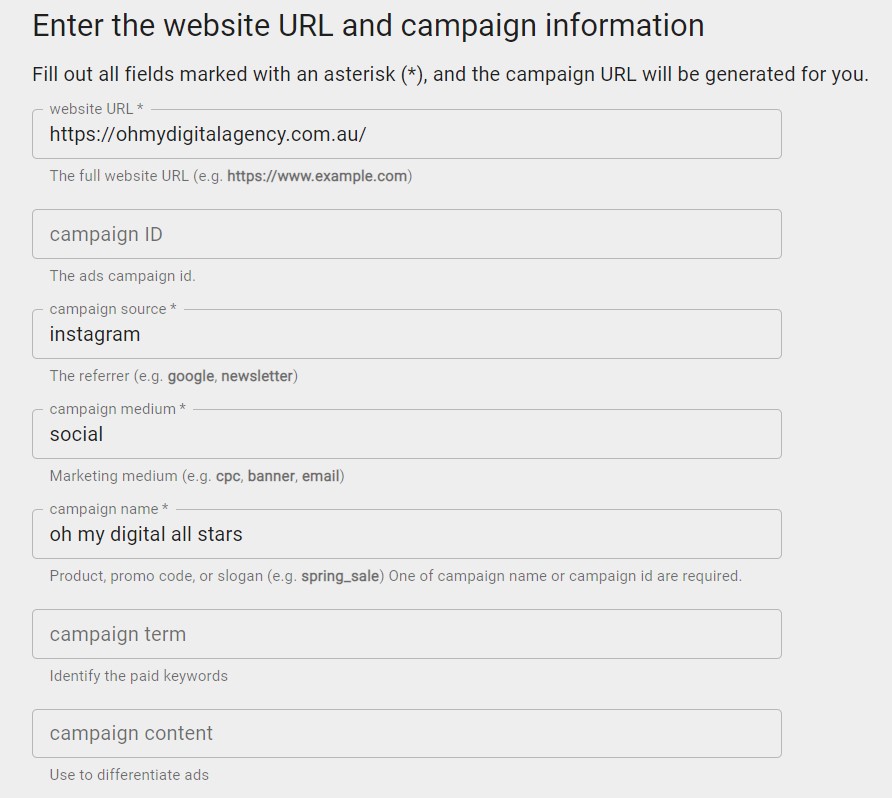
And how do I find this data and use it to make smart marketing decisions?
Now that you’ve created your tracking links, it’s time to measure your campaign data. Here are some key metrics you can track:
- Traffic: Use the “Traffic Acquisitions” report in GA4 filtered by “Campaigns” to see how much traffic each campaign is driving to your website.
- Conversions: Use conversion tracking in Google Analytics to track how many conversions each campaign is generating.
- ROI: Use the “Goal Value” metric in Google to measure the performance of your campaigns
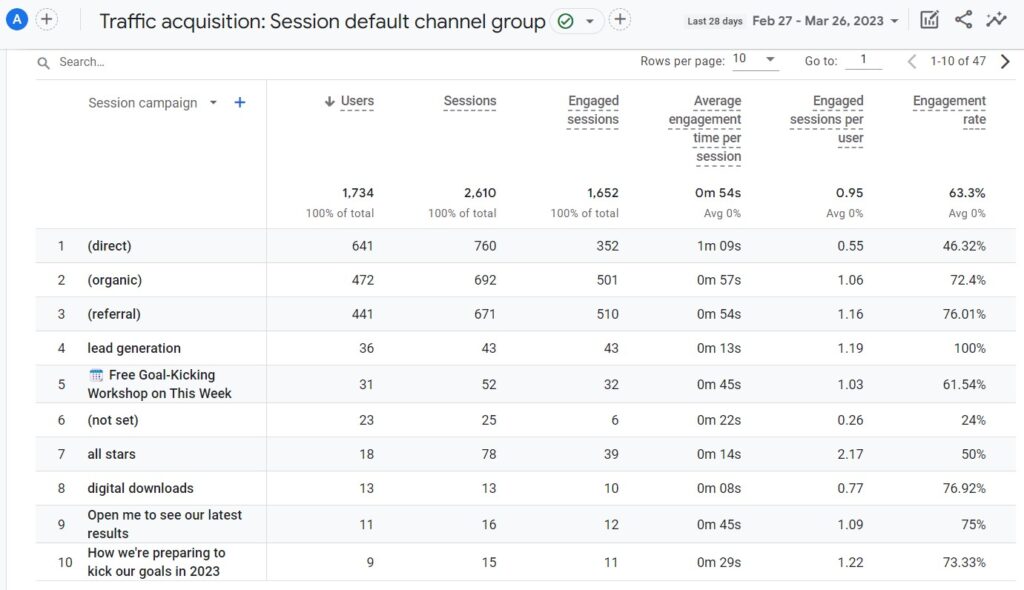
Now that you’re off to track your campaigns, you’re going to start making much smarter marketing decisions. But before you go, if you need a little help with those campaigns, we’re your marketing cheerleaders. We can help with all things social media marketing, paid ads and email marketing. So book a chat here and let’s start kicking those marketing goals.
XOXO
OMD SQUAD
