Ever seen this little green circle around a story and wondered what the sh*t it was?
Well this, dear friends, is Instagram’s “Close Friends” list. It’s designed so that you can choose a select list of followers to show your stories to exclusively.
So, how can you use this handy little feature as a business?
Here are a few cheeky tips:
👭 Communicate exclusively to members of a course, membership or group (like we have just added to our Oh My Digital Membership).
👭 Show BTS footage & wins to your Biz Besties, where you can be a little more candid and get honest feedback/responses before launching to your network.
👭 Send exclusive content or promotions to your top followers.
👭 Collaborate with Influencers, for example, you could put a call out for someone who might be available for a campaign and the first one to respond gets the gig.
So, how do I make this close friends list?
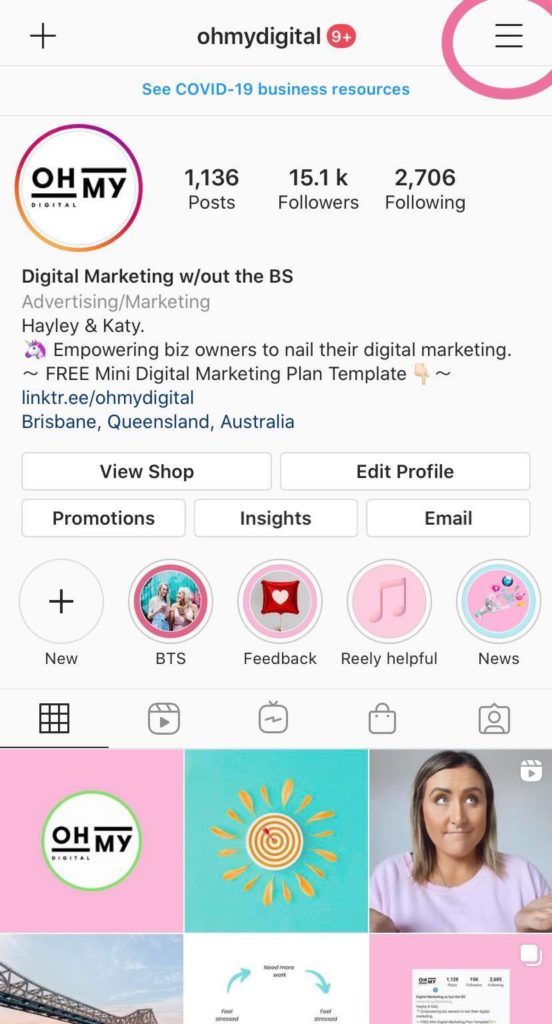
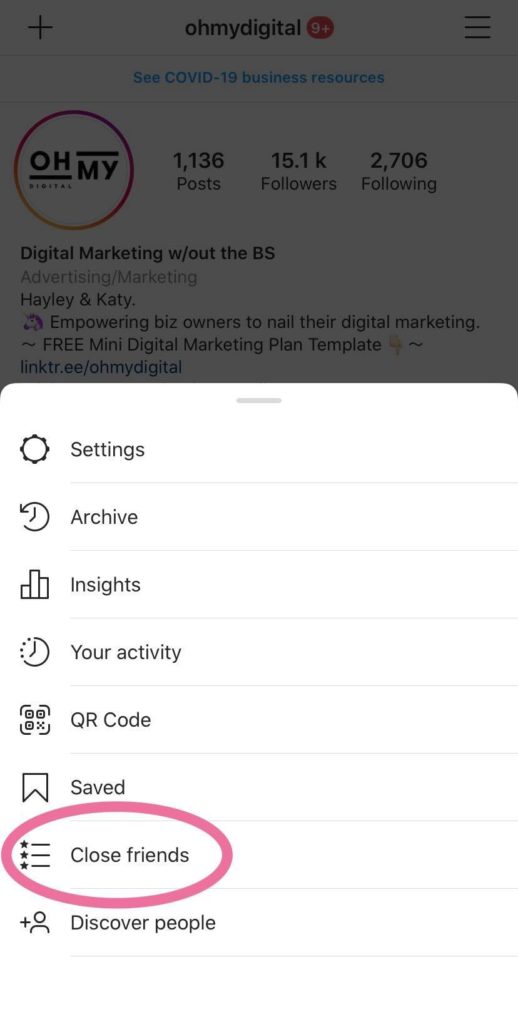
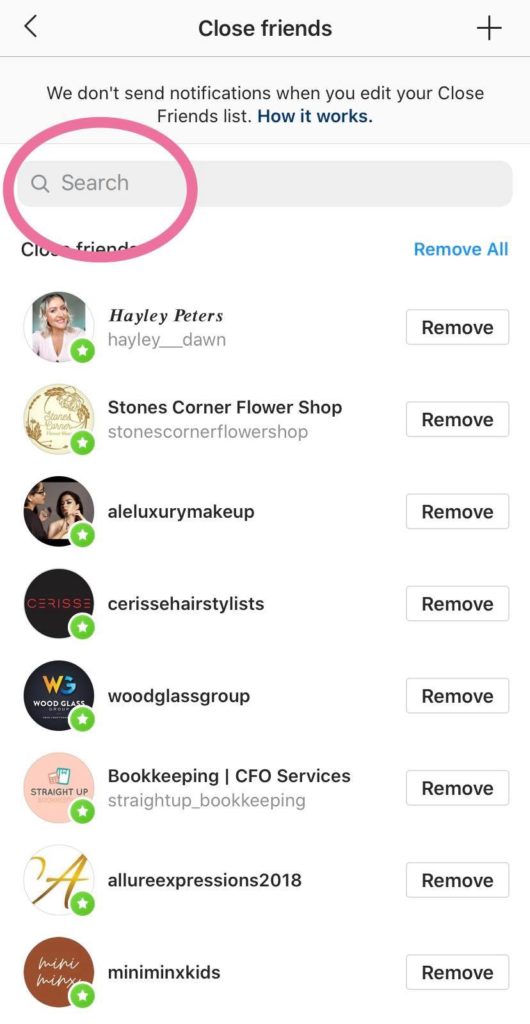
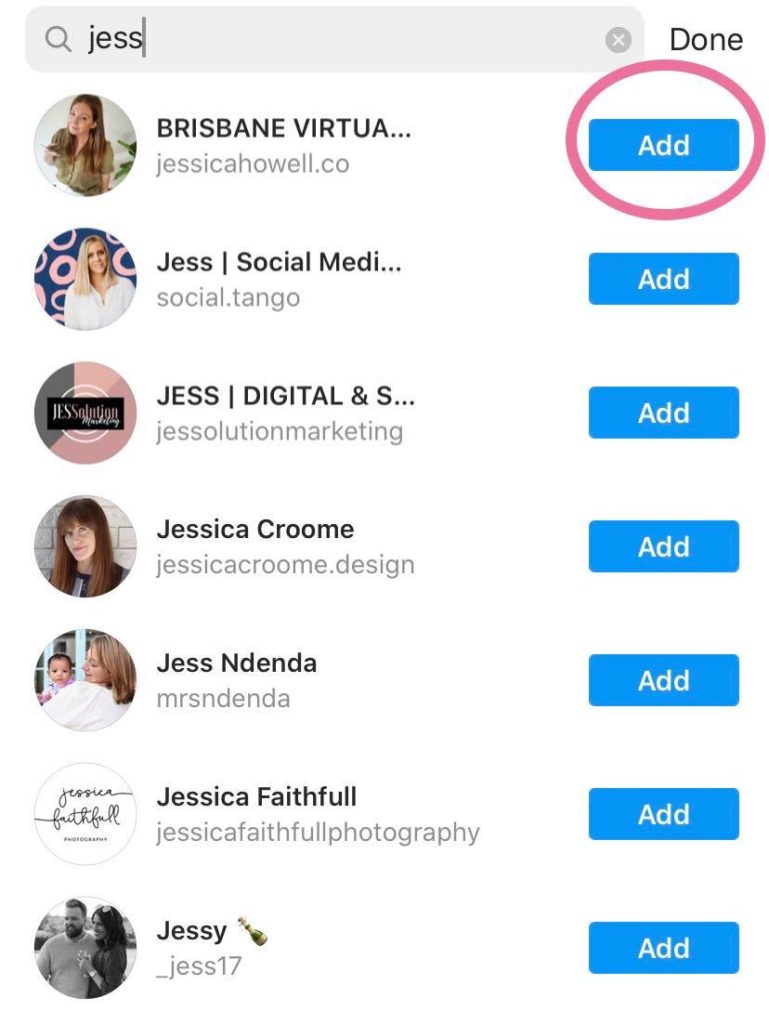
2. Close Friends
3. Search
4. Add
And how do I use it?
WELL, when you go to share a story, you’ll notice a lil green button underneath the “Your Story” button at the top of the screen that says “Close Friends”. It’s as simple as that!
Hope you enjoyed this handy little trick.

