Oh hey peeps – it’s Digital Wednesday!
This week we’re answering a question from the amazing creator of the group You and Your Business – Angelina from Asiara Media!
Angelina asked us….
🤷Do you class LinkedIn as Social Media? and is it worthy for Brands/ and businesses? Why yes/no?🤷
Great question! We’re guilty of focusing on Instagram and Facebook quite heavily as these platforms are typically the most relevant for most of the brands we work with. HOWEVER LinkedIn is 100% a worthy social media platform too and we do use it for some of our B2B clients.
So the answer is (like anything) yes it’s worthwhile, but you need to think about where your audience is and what they want to see. So it really comes down to your target market and the type of content you share.
Now to avoid leaving you all hanging – I’m going to outline some examples of how LinkedIn can work really well so you can decide if it’s right for you and your business (see what we did there? 😏)
First of all, here are some things to love about LinkedIn:
- Compared to Facebook or Instagram, it is still very easy to get significant reach and engagement on LinkedIn organically (that is, without spending money to advertise)
- You don’t need a huge amount of followers to get great engagement either – on my personal account (Kaitlyn Gillies) I have under 300 followers and connections (I typically only add people I actually know) but have had posts that reached over 11,000 people.
- The engagement you do receive is usually very high quality. While there are still some spammers and trolls, these are significantly less compared to other platforms (we’re looking at you, Instagram bots). Plus – when people are on LinkedIn they’re normally trying to make a good impression so will actually put effort into leaving meaningful comments on your content.
- LinkedIn is now far more ‘human’ than it used to be. While you should still keep it professional, you can definitely be conversational, use the odd emoji and share relevant personal experiences. The more relatable you can be, the better!
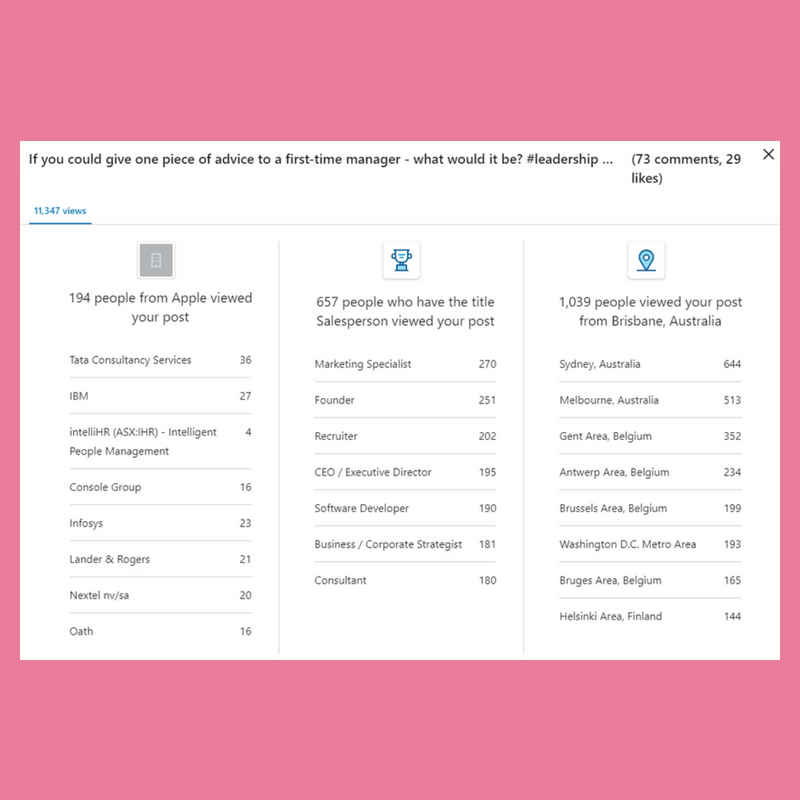
The results you can achieve even with a small following!
Things to keep in mind:
- Try not to add people as connections if you don’t know them. You have the option of following people too, so that’s a better option if you are interested in what someone has to say but haven’t met them yet. This is mostly an etiquette thing but it’s also good to know you can engage with anyone – you don’t have to be connected with them!
- Put links in the first comment. LinkedIn wants people to stay on LinkedIn, so there is a theory that posts with links in them are de-prioritised in the feed. Try typing out a little story about whatever you’re sharing then post the link in the comments section after you hit ‘publish’.
- Don’t make it all about you. As with all social media, you need to give 10x before you expect anything in return. Share something educational to showcase your expertise and help people or ask a thought-provoking question to get feedback from your audience.
Top tips to make it work for you:
- Post from your personal profile. Posting from your company page is definitely worth doing if you’re B2B, a larger organisation or looking to attract talent, but as with anything – people like engaging with other people, so personal posts tend to perform better and are great for building relationships.
- Make your posts public. When you create a post you have the option to share with connections only or publicly. This is how I still get great engagement even with an intimate number of connections. This way, as my connections interact with what I post, it spreads to their connections, and so on and anyone can engage with my post.
- Use hashtags! Yes, LinkedIn hashtags are a thing now. But don’t use too many, just 2-5 really relevant ones is best. As you type in your post, LinkedIn will suggest some for you to use based on what you’ve written.
Example Ideas to try:
- Ask a question to get feedback – I was recently writing a blog post for a client about leadership, so I asked on LinkedIn: “If you could give one piece of advice to a new leader, what would it be?” – so simple but people really engaged with it. People love sharing their knowledge and having a say on topics they’re passionate about. If you have a blog coming up, try something similar. You could even go back to that post later and say “Thanks so much for your ideas everyone – you’ve inspired me to write this post” with the link to your blog. Then everyone who comments will get a notification about it too! Helloooo traffic.
- Share something educational – think about what you’re an expert on and share little tidbits of this as posts. People will really appreciate the learnings they can glean from you, and it also established your own credibility as an expert on this area.
- Tell a story – Don’t be afraid to get a little personal (use your judgment) and share a relevant story about your carer or business journey that people may relate to. It doesn’t have to be negative either, it could just be something that happened to you which taught you a valuable lesson. You could be reflecting on something that happened in the past and sharing what you learned or something you did really well that others may want to replicate.
So, those are our top tips to make LinkedIn work for you! Do you have a question for #digitalwednesdays? Head over to the You and Your Business Facebook group and request to join.
