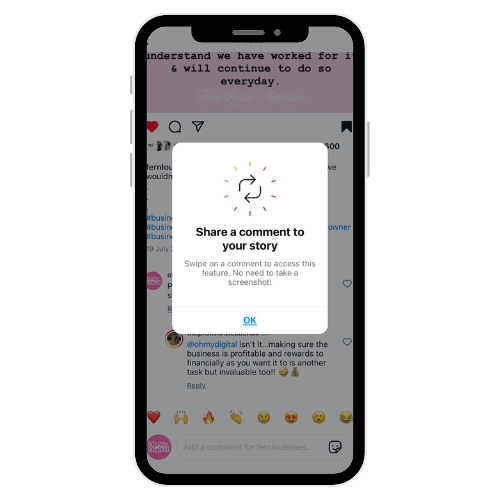Another week, another round-up of all the hottest updates you’ve been waiting for. Instagram have brought out another feature that prioritises engagement via DMs this week with its new Story Comments feature. And TikTok gives us more tools to personalise our feed. Ready to dive in? You know we are…
What’s new with Meta?
Meta is gifting us Reels tips ahead of the silly season
Meta has shared a new guide on how to use Reels (on both Facebook and Instagram) just in time to maximise our results for the silly season. The guide includes tips on how to create effective Reels, including using trends and storytelling. It also provides information on the technical aspects of Reels, such as recommended formats. Love to see it.
Overall, the guide is a valuable resource for businesses looking to use Reels to reach their audience. Download yours here.
If you’re a business owner or marketing team that wants to solidify your point of difference, win customers and grow your market share — enquire now to meet your dream team.
What’s new with Instagram?
Instagram introduces Story Comments
Our Co-Founder Hayley spotted it on the Oh My Digital Instagram account when she went to screenshot a reply to a comment, before Instagram even announced it (you saw it here first folks), but Instagram have officially rolled out Story Comments.
What exactly does this mean?:
According to Instagram anyone who views your story, will be able to see the comments from anyone who has publicly commented on your story.
What if I don’t want this feature?
Don’t worry, Instagram have informed us that you can switch this off by updating your settings to “all followers” or turn off comments for individual or all stories (so it’ll prevent those Nosey Nellys).
How does it affect my business?
So, as this update is still super fresh and we’re yet to see anyone use it strategically, we’d suggest having some fun with it to begin with. Some ways brands could use this in their business include:
- Voting on new products/features
- Replying with their opinions on a topic (just make sure they know it’s public!)
- Suggesting new ideas
- Entering a competition
As this is a new feature we’d definitely recommend having some fun with it and using it to engage and build relationships with your audience!
Boost Your Content Performance with These Top Tips (Directly from Instagram)
Adam Mosseri has come through again with the goods on his weekly Q&A session. This time dropping some bombs about how to boost your content performance on Instagram.
His top tips included:
- Reposting your content in different formats e.g. Reels to Stories to boost your Reach – but he also mentioned that this might annoy your followers if you do this too often (see quote below).
- Collaborating with other accounts – this will help you reach a wider audience especially when the account has a bigger following (see quote below).
Mosseri warns about annoying followers “Posting a Reel to your Stories will help a bit with reach. Usually, for most people, your feed posts get a lot more reach than your Stories, and this is because there’s a ton of Stories inventory, so there’s a lot more competition relative to feed. But it will just generally be additive, so it’s a good practice, as long as it’s not something that annoys your followers.”
Mosseri gives us an amazing insight into how collaborations work “In general, the ranking system [for Collab posts] biases more towards the original collaborator than the person who accepts. It really shouldn’t matter, but right now it matters a bit, so if the original collaborator is the larger account, that will help on the margins.”
These are just some general tips from the Head of Instagram himself, they aren’t rules you need to abide by. Give them a go and see whether your account benefits from the additional reach!
📔 Other noteworthy updates from Instagram this week:
- Instagram drops a new music feature for Stories to promote upcoming music
- Instagram introduces Broadcast Channel replies
- Instagram gives you new ways to slide into DMs by adding doodles, effects and text on photos or videos! You can even create cutout stickers from your photos or videos and share them to Reels, Stories and now DMs!
👀 Tests spotted on Instagram this week:
- Instagram is testing Trial Reels – allowing creators and business owners to test Reels (according to Instagram “Only you will be able to see that your reel is a trial. After you share your trial reel, your followers won’t see it in their Feed. Your trial reel will appear in your profile’s Reels grid, but not on your main grid unless you later decide to share it with everyone.”)
Whether it’s the first time you’re outsourcing, it’s time to break up with your agency or you need a dream team to help you fill the shoes of your Marketing person while they’re out of action. Consider us your plug and play marketing team. With a wide range of skills and specialties, flexible packages and monthly contracts, we’re here to support you through every season of business. You ready? Enquire here.
What’s new with Google?
Search Ads 360 Now Supports Microsoft Automated Bidding
Great news for advertisers who use both Microsoft Advertising and Google Ads! Google’s Search Ads 360 now supports Microsoft automated bidding. This allows you to leverage the power of Microsoft’s automated bidding technology to optimize your bids for each auction in real-time, potentially improving your campaign performance.
Key feature improvements:
- Improved Campaign Performance – Potential to improve campaign performance by using Microsoft’s automated bidding technology within Search Ads 360. Using Search Ads 360 bid strategies use Google AI to find the most cost-efficient conversions across campaigns to maximize performance.
- Cross-Platform Efficiency – The ability to include Microsoft Ads campaigns in cross-channel bid strategies, allowing for more efficient budget allocation across your advertising platforms.
So, how would you get started with this exciting new way of reaching your customers?
“Getting started with Microsoft automated bidding in Search Ads 360 is as simple as checking two boxes. The first step is to check the box to start sharing Floodlight data with linked Microsoft advertising accounts in your conversion settings. When you’re ready to activate, navigate to your bid strategy settings and check the box to enable Microsoft automated bidding.“
GA4 Unleashes Benchmarking Features
Google Analytics 4 (GA4) has recently introduced a significant upgrade with the addition of benchmarking features. These tools allow businesses to compare their performance against industry rivals, providing valuable insights for strategic decision-making.
Key feature improvements:
- Comparison of Industry Peers – GA4 offers benchmarks based on peer groups, allowing for accurate comparisons and data-driven decisions. Businesses can even customize their peer groups to ensure relevant and helpful comparisons.
- Wide range of metrics – Benchmarking data is available for acquisition, engagement, retention, and monetization metrics.
How can I use this?
Here is an example of how you can use these benchmarking updates:
The APRU (Average Revenue per User) can be used to determine that your business is below the 25th percentile of your specific peer group, for example, Shopping> Apparel. The insight from this would be that the lower APRU compared to similar businesses indicates an opportunity for improvement. An action you might take from this insight is exploring strategies to increase ARPU, such as upselling, cross-selling, loyalty programmes, or personalised offers, to help boost revenue.
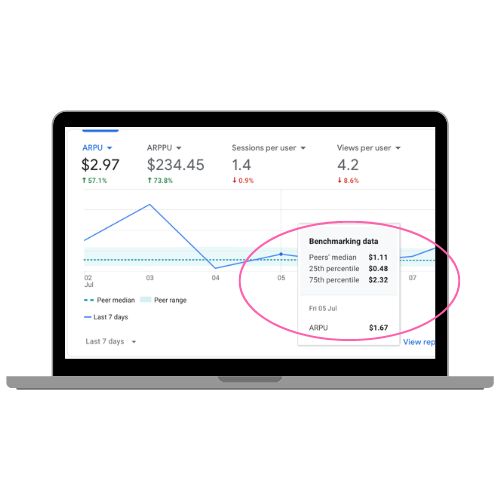
What’s new with TikTok?
TikTok gives us better ways to personalise our feed
Ruby from the OMD Team recently spotted these new settings on TikTok that allow for a better personalised experience. If you’ve ever scrolled on TikTok you know that it only takes one video to throw out your feed. And it looks like TikTok are giving us back the power to control what we’re seeing (finally).
Business owners could get super strategic with these settings by personalising their feed to only see the type of content that their ideal customer is likely to create. Which would reduce the amount of competitor content they might be seeing (and subliminally copying), as well as wasting time engaging with irrelevant content.
Love to see it!
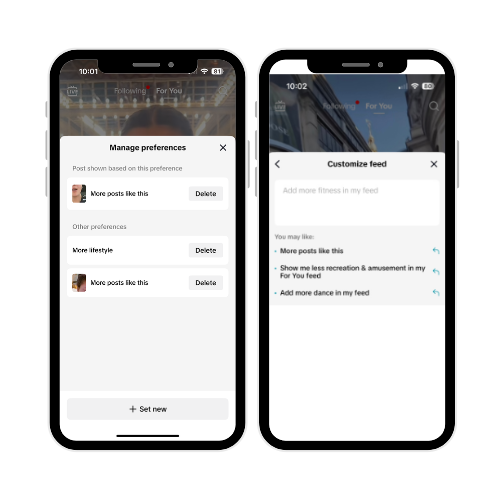
📔 Other noteworthy updates from TikTok this week:
- TikTok has released a list of the songs of the summer – great inspo if you’re looking for some trending music for your content (just remember to check if you’re able to use it on a biz account first – to avoid disappointment and legal issues down the track).
- TikTok is now letting us upload 60-minute videos – whether you should though is another matter. We know TikTok has previously struggled to handle videos over 10-minutes long. So 60-minutes could be difficult. We’d recommend really developing your multi-channel strategy before investing too much time on this particular feature.
👀 Tests spotted on TikTok this week:
- TikTok Reportedly Has Enabled Some Users to Create Their Own AI Voiceover Voices – TikTok has introduced a new AI voice-over feature for some users that allows users to create voiceovers using artificial intelligence. This could be a fun way to add a new dimension to your videos, but it does raise concern about the potential for misuse, such as creating more realistic deepfakes.
- TikTok copies Instagram’s “Notes” feature with a new test feature called “Thoughts”! This update allows users to share a short publically message in their inbox that will appear as a text bubble on their profile photo.
Our plug and play marketing team will guide your audience from brand fans to repeat buyers. Click through our quick and easy quiz to discover the best way we can support your business as you grow! Once you submit your answers we’ll be in touch with the next steps.
📔 Other noteworthy updates or tests:
Instagram Story Comments feels very overdue, but also quite risqué if not used correctly, we’d LOVE to know how you’re going to be using these. Try them out yourself and report back! Feel free to sign up for our weekly updates here (plus so much more hot goss) so you never miss the best updates. AND don’t forget, if you do miss out you can always go back to last weeks blog posts here.
XOXO
Oh My Digital Team